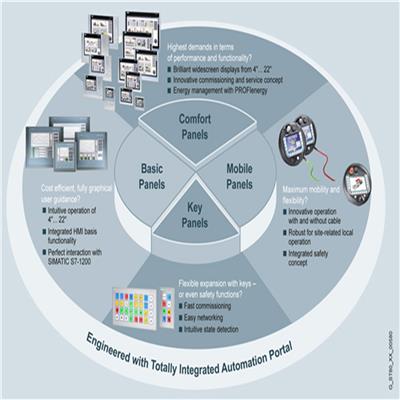CalendarOption V 7.5
- 时间:2020-09-01作者:上海腾希电气技术有限公司浏览:123
Please note that the SIMATIC WinCC/Calendar Scheduler V7.5 requires SIMATIC WinCC V7.5 or higher updates and service packs (see entry IDs: 109759993)
1. The Functions at a Glance
The option SIMATIC WinCC/Calendar Scheduler provides a calendar-based user interface in the style of Microsoft Office that makes scheduling easy and safe. The option consists of a Calendar Control as well as editors, with which the calendar, events and their associated actions can be configured and managed. Direct connections to WinCC tags can be set up and global scripts executed for the planned events and actions.
Calendar Scheduler Editor
In this editor the actions to be executed are created. Subsequently, events can be preconfigured.
Calendar Control
The Calendar Control is configured in the Graphics Designer and can be made dynamic in WinCC using all WinCC standard mechanisms such as tag connections, VBS, C, direct connections or dynamic dialogs.
Supported functions
- Access protection via the WinCC User Administrator
- Dragging & dropping of events
- Different calendars
- User-defined calendar views
- Traceability through event messages in the WinCC alarm system
- Server client, redundancy and Web Navigator
2. System requirements
The software and hardware requirements for WinCC/Calendar Scheduler V7.5 are the same as for WinCC V7.5. The same operating systems as for WinCC V7.5 are supported (see entry ID: 109759993 )
3. Licensing
The license is valid for each single-user or server. No license is required on the WinCC Clients.
The following license is available:
SIMATIC WinCC/Calendar Scheduler V7.5
4. Quantity structure
There are no quantity limitations with regard to
the number of events the number of actions the number of controls
5. Delivery Scope and Ordering Data
The delivery of the WinCC/Calendar Scheduler is comprised of the WinCC/Calendar Options V7.5 CD, a USB stick and a Certificate of License. The documentation in five languages is contained on the CD.
| Product Name | Order Number |
|---|---|
| WINCC/CALENDAR SCHEDULER V7.5 | 6AV6372-1DC07-5AX0 |
| WINCC/CALENDAR OPT UPGR V7.2/7.3 -> V7.5 | 6AV6372-1DC07-5AX3 |
| WINCC/CALENDAR OPT UPGR V7.4 -> V7.5 | 6AV6372-1DC07-5AX4 |
| WINCC/CALENDAR SCHEDULER V7.5 DL | 6AV6372-1HC07-5AX0 |
| WINCC/CALENDAR O. UPGR V7.2/7.3->V7.5 DL | 6AV6372-1KC07-5AX3 |
| WINCC/CALENDAR OPT UPGR V7.4 -> V7.5 DL | 6AV6372-1KC07-5AX4 |
上海腾希电气技术有限公司专注于西门子PLC,V90伺服,V20变频器等, 欢迎致电 13681875601
词条
词条说明
总览窗口总览窗口的功能总览窗口是对项目树的补充。总览窗口中将显示项目树中当前所选文件夹的内容。此外,可以在总览窗口中执行以下操作:打开对象在巡视窗口中显示和编辑对象的属性重命名对象从快捷菜单中调用对象特定的操作并排比较对象执行各种对象操作,例如:通过拖放操作从库中插入对象,以及移动、复制、粘贴和删除对象。总览窗口的布局下图显示了总览窗口的各组件:①总览窗口②切换到详细视图③切换到列表视图④切换到图
在 WBM 中组态角色请根据以下使用案例来选择角色:想要在仅有西门子设备的环型拓扑中使用 MRP:- 针对环网中的至少一台设备,选择“自动冗余检测”或“MRP 自动管理器”。- 针对环网中的所有其它设备,选择“MRP 客户端”或“自动冗余检测”。想要在同时包含非西门子设备的环型拓扑中使用 MRP:- 针对环网中的一台设备,选择“MRP 自动管理器”角色。-
过程映像的基本原理功能用户程序对输入 (I) 和输出 (O) 操作数区域寻址时,不会查询或更改数字量信号模块端的信号状态。 而是访问 CPU 系统存储器中的存储区。 该存储区称为过程映像。过程映像的优点与直接访问输入和输出模块相比,访问过程映像的主要优点在于在一个程序周期期间,CPU 具有一致性的过程信号映像。 如果程序执行期间输入模块端的信号状态发生变化,过程映像中的信号状态仍保持不变,直到下一
自定义编辑器在下文中,将学习如何通过键盘排列编辑器。此外,还将学习如何选择图形编辑器内的显示大小和区域。排列和自定义编辑器下表列出了如何按上下方式或并排方式排列打开的编辑器以及如何关闭打开的编辑器:功能键盘快捷键菜单命令关闭活动的编辑器 垂直拆分编辑器空间例如,如果已经打开概览窗口和程序段视图且希望并排显示这些视图,请按 键。<
联系方式 联系我时,请告知来自八方资源网!
公司名: 上海腾希电气技术有限公司
联系人: 田礼科
电 话: 021-37660026
手 机: 13681875601
微 信: 13681875601
地 址: 上海松江上海市松江区广富林路4855弄星月大业**88号4楼
邮 编:
网 址: shtxjd.cn.b2b168.com
相关推荐
相关阅读
1、本信息由八方资源网用户发布,八方资源网不介入任何交易过程,请自行甄别其真实性及合法性;
2、跟进信息之前,请仔细核验对方资质,所有预付定金或付款至个人账户的行为,均存在诈骗风险,请提高警惕!
- 联系方式
公司名: 上海腾希电气技术有限公司
联系人: 田礼科
手 机: 13681875601
电 话: 021-37660026
地 址: 上海松江上海市松江区广富林路4855弄星月大业**88号4楼
邮 编:
网 址: shtxjd.cn.b2b168.com
- 相关企业
- 商家产品系列
- 产品推荐
- 资讯推荐