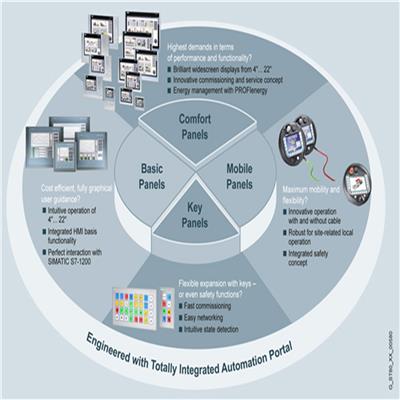Delivery release for WinCC V16
- 时间:2021-07-02作者:上海腾希电气技术有限公司浏览:107
SIMATIC WinCC V16
SIMATIC WinCC Unified V16 is our new visualization platform in TIA Portal and supplements our existing WinCC product portfolio.
SIMATIC WinCC Unified is a completely new visualization system which allows you to successfully master the challenges posed by digitalization in mechanical and plant engineering. State-of-the-art hardware and software technologies make this possible now and in the future. Proven engineering in TIA Portal, the latest web technology and high performance reserves for the coming years, along with the freedom that you can implement your ideas as you wish.
More details are provided in the following SIOS entry: WinCC Unified V16 (109771777)
The innovations for other TIA Portal products are described in the following entries:
SIMATIC STEP 7 V16 (109771628)
TIA Portal V16 (109771626)
Functionality
Highlights
• WinCC Engineering:
Starting with Version V16, the existing Comfort/Advanced/Professional Engineering license can also be used for configuring WinCC Unified.
Note:
WinCC United is included on the installation DVD for WinCC Basic/Comfort/Advanced/Unified and can be additionally installed.
With WinCC Professional Engineering, we include the WinCC Basic/Comfort/Advanced/Unified Engineering DVD in the delivery. Parallel installation of WinCC Professional Engineering and WinCC Unified Engineering is not possible.
• WinCC Advanced: ProDiag system function "ShowBlockInTIAPortal"
System function "ShowBlockInTIAPortal", the "TIA Portal project path" parameter can be supplied with a dynamic value from a tag
• Comfort/Mobile/Advanced – Hiding of navigation bar and frame of the HTML Browser Control
The HTML Browser Control can be configured with V16 such that the content displayed in the HTML Browser Control is displayed as a full screen without navigation bar.
• Comfort/Mobile/Advanced – Deactivation of the focus color for the message selected in the message display
The message display can be configured with V16 such that the configured message colors of the currently selected message are no longer overlaid by the focus color.
• Comfort Panel / Mobile Panel: OnScreenKeyboard:
Selection of international keyboard layouts for panel input
Hidden entry on connection via Sm@rtServer for devices with full screen keyboard
Choice between full screen or small keyboard with 7" and 9"
• Comfort Panel / Mobile Panel: Printing barcodes
The legibility of barcodes on a printout can be improved by using the ProSave Add-On
• Comfort Panel / Mobile Panel: Update of PDF control and PDF printer
Use of current PDF versions
• HMI Option + V3: New functions available:
Support of KTP Mobile Panels
HMI Option Plus V3: New functions available:
Extension of available RFID card readers
Date display for the last project download
Changing of the standard gateway from the Runtime software
PC configuration including automated download and update of data from the panel
• WinCC Professional: Archiving of string tags
Archiving of string tags
• WinCC Professional: Tags / communication
Improvements during auto-start in the server <> client communication
Remote communication can be deactivated via Simatic Shell
New tag simulator
• WinCC Professional: ProDiag extensions
Hierarchical comments are displayed in the PLC Code Viewer
The operand values upon slice access are displayed
The connection status server<>client is displayed in the controls
• WinCC Professional: Miscellaneous
WebBrowser IE 11 compatible
The connection status of the PLC can be displayed via a system tag.
Migration: Migration possible from WinCC V7.5 to WinCC Professional V16
SQL Server: Version change from SQL Server 2014 SP2 to SQL Server 2016 SP2
SIMATIC IPC127E
SIMATIC IPC627E
SIMATIC IPC677E
SIMATIC IPC647E
SIMATIC IPC847E
You can find information on the SIMATIC IPCs here: SIMATIC IPCs
Information
Device support - Changed device support
The following HMI devices are no longer supported starting with TIA Portal V16:
Mobile Panel 177, Mobile Panel 277, Mobile Panel 277 IWLAN
Furthermore, HMI devices (Basic Panels, Comfort Panels, Mobile Panels and WinCC Runtime Advanced) that are configured with device version V12.x are no longer supported as of TIA Portal V16.'
To recover projekts of operater panels which include V12.x images in TIA Portal V16, please convert the project of the involved panel – before opening – to an image version V13.x or higher.
Provision of panel images
In order to optimize the size of the standard installation, starting with TIA Portal V16 all versions of the HMI device images have been moved to an additional DVD.
If you want to transfer HMI devices with these versions, install the respective image files.
The image files can be obtained and installed via:
Installation of DVD "SIMATIC WinCC Panel Images V16
Download of DVD "SIMATIC WinCC Panel Images V16": 109772803
WinCC Runtime Software
WinCC Runtime Advanced
SIMATIC WinCC Runtime Advanced is the high-performance visualization software for simple, machine-level visualization tasks. It can be used as a single-user solution for all automation applications in factory automation, process automation and building automation.
WinCC Runtime Professional
SIMATIC WinCC Runtime Professional is a PC-based operator control and monitoring system for visualization and operation of processes, production sequences, machines and plants in all industries – ranging from simple single-user systems to distributed multi-user systems and cross-location solutions with web clients.
SIMATIC WinCC Runtime Professional is based on a further development of WinCC Runtime V7.4 and obtains access to WinCC archives via OPC HDA, OPC A&E / OPC XML Server and WinCC OLE DB/OLE DB. The basic package also includes runtime APIs for use of the open programming interfaces.
Runtime options for WinCC
Options for scalable plant configurations
WinCC Server for WinCC Runtime Professional:
For setup of high-performance client-server systems
WinCC Redundancy for Runtime Professional:
For setup of high-performance, redundant client-server systems
WinCC Client for WinCC Runtime Professional:
For setup of high-performance client-server systems
WinCC WebNavigator for WinCC Runtime Professional:
For operator control and monitoring of plants over the Internet, company intranet or LAN
WinCC Recipes for WinCC Runtime Advanced /WinCC Runtime Professional:
For management of data records
WinCC Logging for WinCC Runtime Advanced / WinCC Runtime Professional:
For management of data records
WinCC Audit for WinCC Runtime Advanced as well as SIMATIC Panels:
For recording of operator actions in an audit trail and electronic signature
WinCC Sm@rtServer for SIMATIC Basic Panels:
For remote access to panel / single-user station, options for Runtime extensions
SIMATIC Logon:
Central management of WinCC users throughout the plant, options for IT and business integration – Plant Intelligence
WinCC DataMonitor for WinCC Runtime Professional:
For display and evaluation of current process statuses and historical data on office PCs using standard tools, options for customized system extensions
SIMATIC Information Server:
Web-based, integrated reporting from production to management, based on archived data
WinCC Process Historian:
Central, scalable long-term archive for the whole plant
WinCC WebUX:
For operator control and monitoring of plants, independent of platforms and browsers, via the Internet, company intranet or LAN
Options | WinCC RT Advanced | WinCC RT Professional | SIMATIC Panels |
|---|---|---|---|
SIMATIC ProDiag | X | X | X |
SIMATIC Logon | X | X | X |
WinCC Logging | X | X | X1) |
WinCC Recipes | X | X | X1) |
WinCC Audit | X | - | X |
WinCC Sm@rtServer | X1) | - | X1) |
WinCC DataMonitor | - | X | - |
WinCC IndustrialDataBridge | - | X | - |
SIMATIC Information Server | - | X | - |
SIMATIC Process Historian | - | X | - |
WinCC Redundancy | - | X | - |
WinCC Server/WinCC Client | - | X | - |
WinCC WebNavigator | - | X | - |
WinCC WebUX | - | X | - |
X - possible
1) integrated in basic system
System requirements for WinCC Engineering
WinCC Basic/Comfort/Advanced/Professional V16 are released for use with the following operating systems (64-bit only):
Operating system | WinCC Basic | WinCC Com. / Adv. | WinCC Prof. | |||
|---|---|---|---|---|---|---|
| 32-bit | 64-bit | 32-bit | 64-bit | 32-bit | 64-bit |
Windows 7 Home Premium SP1 | - | YES | - | - | - | - |
Windows 7 Professional SP1 | - | YES | - | YES | - | - |
Windows 7 Enterprise SP1 | - | YES | - | YES | - | - |
Windows 7 Ultimate SP1 | - | YES | - | YES | - | - |
Windows Embedded Std 7 SP1 | - | - | - | - | - | - |
|
|
|
|
|
| |
Windows 8.1 Professional | - | - | - | - | - | - |
Windows 8.1 Enterprise | - | - | - | - | - | - |
|
|
|
|
|
| |
Windows 10 Home Version 1809 / 1903 (OS Build 17763/ 18362) | - | YES | - | - | - | - |
Windows 10 Pro Version 1809 / 1903 (OS Build 17763/ 18362) | - | YES | - | YES | - | YES |
Windows 10 Enterprise Version 1809 / 1903 (OS Build 17763/ 18362) | - | YES | - | YES | - | YES |
Windows 10 Enterprise LTSB 2015 (OS Build 10240) | - | YES | - | YES | - | YES |
Windows 10 Enterprise LTSB 2016 (OS Build 14393) | - | YES | - | YES | - | YES |
Windows 10 Enterprise LTSC 2019 (OS Build 17763) | - | YES | - | YES | - | YES |
|
|
|
|
|
| |
Windows Server 2008 R2 StdE SP1 (full installation) | - | - | - | - | - | - |
Windows Server 2012 R2 x64 StdE (full installation) | - | YES | - | YES | - | YES |
Windows Server 2016 Standard (full installation) | - | YES | - | YES | - | YES |
Windows Server 2019 Standard (full installation) | - | YES | - | YES | - | YES |
| Processor | RAM | Graphics | Operating system |
|---|---|---|---|---|
Recommended PC/PG hardware | At least Intel® Core™ i5-6440M 3.4 GHz or comparable | 16 GB (at least 4 GB) | 1920 x 1080 | 64-bit |
System requirements for WinCC Runtime Advanced and Runtime Professional
WinCC Runtime Advanced V16 and WinCC Runtime Professional V16 are released for use with the following operating systems:
Operating system | RT Adv | RT Prof | ||
|---|---|---|---|---|
| 32-bit | 64-bit | 32-bit | 64-bit |
Windows 7 Professional SP1 | YES | YES | * | - |
Windows 7 Enterprise SP1 | YES | YES | * | - |
Windows 7 Ultimate SP1 | YES | YES | * | - |
Windows Embedded Std 7 SP1 | YES | YES | * | - |
|
|
|
|
|
Windows 8.1 Professional | - | YES | - | - |
Windows 8.1 Enterprise | - | YES | - | - |
|
|
|
|
|
Windows 10 Pro Version 1809 / 1903 (OS Build 17763 / 18362) | - | YES | - | YES |
Windows 10 Enterprise Version 1809 / 1903 (OS Build 16299 / 17134) | - | YES | - | YES |
Windows 10 Enterprise LTSB 2015 (OS Build 10240) | - | YES | - | YES |
Windows 10 Enterprise LTSB 2016 (OS Build 14393) | - | YES | - | YES |
Windows 10 Enterprise LTSC 2019 (OS Build 17763) | - | YES | - | YES |
|
|
|
|
|
Windows Server 2008 R2 StdE SP1 (full installation) | - | YES | - | - |
Windows Server 2012 R2 x64 StdE (full installation) | - | YES | - | YES |
Windows Server 2016 Standard (full installation) | - | YES | - | YES |
Windows Server 2019 Standard (full installation) | - | YES | - | YES |
*) only for WinCC Client / WebNavigator Client / Data Monitor Client / WebUX Client
| Processor | RAM | Graphics | Operating system |
|---|---|---|---|---|
Recommended PC hardware for WinCC Advanced (32-bit) | At least Intel® Atom™ 1.3 GHz or comparable | At least 4 GB | 1280 x 800 | 32-bit |
Recommended PC hardware for WinCC Advanced (64-bit) | At least Intel® Celeron™ 1.4 GHz or comparable | At least 4 GB | 1280 x 800 | 64-bit |
Recommended PC hardware for WinCC Professional (32-bit) | At least Intel® DualCore™ i3 1.6 GHz or comparable | At least 4 GB | 1366 x 768 | 32-bit |
Recommended PC hardware for WinCC Professional (64-bit) | At least Intel® DualCore™ i3 1.6 GHz or comparable | At least 8 GB | 1366 x 768 | 64-bit |
Compatibility with other SIMATIC products
You can find the compatibility statements on automation and drive technology in the compatibility tool of Industry Online Support. Entry ID 64847781
Quick link to the compatibility tool
Know-how and training for WinCC (TIA Portal)
Link for Unified-Trainings:
SITRAIN course: SIMATIC WinCC (TIA Portal) machine-level for Comfort Panels and WinCC Runtime Advanced (Entry ID: 109758624)
SITRAIN advanced course: SIMATIC WinCC (TIA Portal) machine-level for Comfort Panels and WinCC Runtime Advanced (Entry ID: 109758626)
SITRAIN course: SIMATIC WinCC Professional, SCADA in the TIA Portal (Entry ID: 109758626)
TIA Portal - An overview of the most important documents and links – Visualization (Entry ID: 90939751)
Machine-level operator control and monitoring in Online Support (Entry ID: 93905586)
Compatibility Tool (Entry ID: 64847781)
Ordering data
The products with article numbers and prices are listed in the attached file.
Product | Article number |
|---|---|
| SIMATIC WinCC Basic/Comfort/Advanced/Unified V16 Trial License | 6AV2102-0AA06-0AA7 |
| SIMATIC WinCC Professional V16 Trial License | 6AV2103-0AA06-0AA7 |
Trial software download
Here you can download a trial version of SIMATIC STEP 7 / WinCC V16 Engineering and test it for 21 days: 109772803
Software Update Service (SUS) Download Transition Offer - valid until 29 Feb 2020
We want to make it as easy as possible for our TIA Portal V15/15.1 customers to switch to TIA Portal V16 and keep their engineering software up-to-date. That is why we are offering an attractive SUS transition offer for these TIA Portal products as download for a limited time:
SUS Download Produkt | Artikelnummer |
|---|---|
| WinCC Comfort Download | 6AV6612-0AA00-0AY0 |
| WinCC Advanced Download | 6AV6613-0AA00-0AY0 |
| WinCC Professional 512 PowerTags Download | 6AV2103-0DA00-0AY0 |
| WinCC Professional 4096 PowerTags Download | 6AV2103-0HA00-0AY0 |
| WinCC Professional max. PowerTags Download | 6AV2103-0XA00-0AY0 |
| WinCC Runtime Professional Client | 6AV2107-0DB00-0AY0 |
| WInCC Runtime Professional | 6AV2105-0XA00-0AY0 |
上海腾希电气技术有限公司专注于西门子PLC,V90伺服,V20变频器等, 欢迎致电 13681875601
词条
词条说明
TIA Portal 项目与全局库的不同之处简介在 Teamcenter 中,TIA Portal 项目和全局库通过数据集的名称和文件扩展名进行识别。数据集的名称请注意:在 Teamcenter 中,使用 Teamcenter 操作“另存为新条目”(Save as new item) 和“另存为新修订版”(Save as new revision) 保存 TIA Portal 项目时,该 TIA
SIMATIC 人机界面的前置面板,是保证人机界面产品正常运行的重要组成。当前置面板受到环境或化学物质的侵蚀,会出现膨胀、剥落、溶解或变形等情况。甚至出现人机界面无法正常操作使用的情况。为避免以上情况的出现,SIMATIC 人机界面根据相关国际通用标准,进行了各种测试。在不存在国际通用标准的情况下,西门子根据企业产品标准,制定了严格的测试过程和流程。相关 SIMATIC 人机界面产品的测试结果如下
时钟同步的步骤含义对于传送生产数据的时间同步,日期和时间保存在安全模块中,用于验证证书以及时间戳日志条目的有效性(时间)。对于 Security 功能,必须同步项目安全模块的时钟。提示组态防火墙以便与 NTP 服务器通信如果安全模块无法访问 NTP 服务器,则需要在防火墙中明确允许来自 NTP 服务器的帧(UDP,端口 123)。提示时间同步仅与安全模块相关,且不能用于同步安全模块内部网络中的设备
将用户页面定义为起始页面将用户页面定义为起始页面除了默认的简介页面之外, 还可将用户页面的起始页面定义为 Web 服务器的起始页面。要求在 STEP 7 中,已组态一个用户且权限至少为“...打开用户定义 Web 页面”(... open user-defined web pages)。CPU 处于 RUN 模式。操作步骤要在 STEP 7 中将用户页面定义为 Web 服务器的
联系方式 联系我时,请告知来自八方资源网!
公司名: 上海腾希电气技术有限公司
联系人: 田礼科
电 话: 021-37660026
手 机: 13681875601
微 信: 13681875601
地 址: 上海松江上海市松江区广富林路4855弄星月大业**88号4楼
邮 编:
网 址: shtxjd.cn.b2b168.com
相关推荐
相关阅读
1、本信息由八方资源网用户发布,八方资源网不介入任何交易过程,请自行甄别其真实性及合法性;
2、跟进信息之前,请仔细核验对方资质,所有预付定金或付款至个人账户的行为,均存在诈骗风险,请提高警惕!
- 联系方式
公司名: 上海腾希电气技术有限公司
联系人: 田礼科
手 机: 13681875601
电 话: 021-37660026
地 址: 上海松江上海市松江区广富林路4855弄星月大业**88号4楼
邮 编:
网 址: shtxjd.cn.b2b168.com
- 相关企业
- 商家产品系列
- 产品推荐
- 资讯推荐