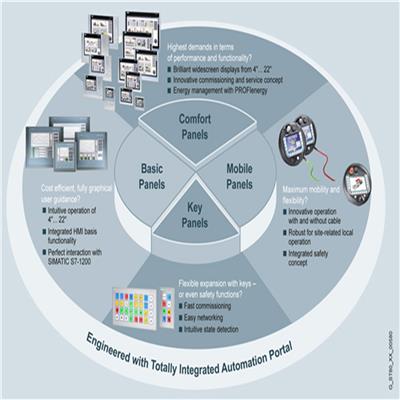MC-Transformation OB
- 时间:2021-07-27作者:上海腾希电气技术有限公司浏览:153
Description
You program the user transformation of the Cartesian coordinates and the axis-specific setpoints for the user-defined kinematics in the organization block MC‑Transformation [OB98]. This programming includes the transformation of the positions and the dynamic values (velocity, acceleration, jerk).
When you add the MC‑Transformation [OB98] in the TIA Portal, the data block "TransformationParameter" is automatically created under "Program blocks > System blocks > Program resources". In the properties of the organization block, the MC‑Transformation [OB98] indicates the number of the data block "TransformationParameter" under "General > Transformation".
In the user program, supply the input parameters of the MC‑Transformation [OB98] with the required start information. You write the axis-specific parameters or the Cartesian parameters in the "TransformationParameter" data block. The MC‑Transformation [OB98] is called with this start information in the execution system of the CPU.
提示 Only one MC‑Transformation [OB98] per CPUYou program all required user transformations in an organization block MC‑Transformation [OB98]. If you require multiple transformations or multiple instances of a transformation, you need to identify the transformations or the instances in your user program. |
Block call and priority
The MC‑Transformation [OB98] is called according to the configured priority in the execution system of the CPU.
You configure the priority of the MC‑Transformation [OB98] in the properties of the organization block under "General > Attributes > Priority". For the priority you can set values from 17 to 25 (default setting 25):
The priority of MC‑Transformation [OB98] must be at least one level lower than the priority of MC‑Servo [OB91].
The priority of MC‑Transformation [OB98] must be at least one level higher than the priority of MC‑Interpolator [OB92].
Parameter
The following table shows the parameters of the "MC‑Transformation [OB98]":
Parameter | Declaration | Data type | Default value | Description | |
|---|---|---|---|---|---|
KinematicsObject | INPUT | DB_ANY | - | Kinematics technology object for which the MC‑Transformation [OB98] calculates the transformation when called. | |
ExecutionContext | INPUT | DINT | - | Processing context of the MC‑Transformation [OB98] | |
0 | MOTION_EXECUTION Calculation of the axis setpoints in the motion execution in the interpolator. The calculated values are necessary for the current motion control. Torque precontrol values can be calculated and preset. | ||||
1 | NON_MOTION_EXECUTION Calculation of axis setpoints from IPO task and other OBs are possible. The transformation is necessary for the motion planning. | ||||
TransformationType | INPUT | DINT | - | Calculation called for | |
0 | Forward transformation Calculation of the Cartesian parameters from the axis positions | ||||
1 | Inverse transformation Calculation of the axis-specific parameters from the Cartesian parameters | ||||
TransformationParameters | InOut | VARIANT | - | Pointer to the data block "TransformationParameter" | |
FunctionResult | OUTPUT | DINT | - | Return value of the MC‑Transformation [OB98] to the kinematics technology object | |
0 | Calculation performed and parameters output | ||||
< 0 | Error during calculation If an error occurs during the calculation, the kinematics technology object stops the motion. The kinematics technology object outputs a technology alarm with the error ID as an accompany value and deletes the job sequence. | ||||
If an error occurs during the calculation, the kinematics technology object stops the motion. The kinematics technology object outputs a technology alarm with the error ID as an accompany value and deletes the job sequence. | |||||
上海腾希电气技术有限公司专注于西门子PLC,V90伺服,V20变频器等, 欢迎致电 13681875601
词条
词条说明
通过 TIA Portal 移植项目现有项目的移植可以将早期自动化解决方案中的项目移植到 TIA Portal 中。每次移植时都将为移植的数据创建一个新项目,之后即可使用该项目。首先关闭所有打开的 TIA Portal 项目。然后在项目历史表中显示移植。在此,可以访问为移植自动创建的移植日志。移植了早期自动化解决方案中的硬件配置和程序块后,将移植后的项目投入生产运行之前,需对其功能进行检查。支持进
通讯错误组织块 (OB 87)说明当发生由通信错误触发的事件时,CPU 操作系统会调用 OB 87。如果未对 OB 87 编程并且发生 OB 87 的启动事件,则 CPU 将作出如下反应:S7-300 CPU 切换到 STOP 模式。S7-400 CPU 切换到 STOP 模式。可以使用指令“DIS_IRT”禁用通信错误 OB,使用指令“EN_IRT”再重新启用,使用指令“DIS_AIRT”和“E
文档内容:WinCC Professional Engineering V16(ES)授权(软件)和 WinCC Professional Runtime V16(RT)授权(软件)的区别。WinCC Professional 产品的订货号对应的是授权的订货号,软件是配套发送的,不需要单独订购。WinCC Professional Engineering V16(ES)授权只能给组态软件使用,用于
ICMP缩写 ICMP 表示 Internet 控制报文协议 (RFC792),用于交换错误和信息消息。错误消息通知 IP 帧的发送方在转发帧时发生错误或参数问题。信息消息可包含时间测量、地址掩码、目标的可访问性或路由器查找的相关信息。ICMP 数据包的结构048121620242831ICMP 数据包类型消息类型代码消息的详细信息校验和数据(可选)ICMP 数据包类型较重要的 ICMP 数据包类
联系方式 联系我时,请告知来自八方资源网!
公司名: 上海腾希电气技术有限公司
联系人: 田礼科
电 话: 021-37660026
手 机: 13681875601
微 信: 13681875601
地 址: 上海松江上海市松江区广富林路4855弄星月大业**88号4楼
邮 编:
网 址: shtxjd.cn.b2b168.com
相关推荐
相关阅读
1、本信息由八方资源网用户发布,八方资源网不介入任何交易过程,请自行甄别其真实性及合法性;
2、跟进信息之前,请仔细核验对方资质,所有预付定金或付款至个人账户的行为,均存在诈骗风险,请提高警惕!
- 联系方式
公司名: 上海腾希电气技术有限公司
联系人: 田礼科
手 机: 13681875601
电 话: 021-37660026
地 址: 上海松江上海市松江区广富林路4855弄星月大业**88号4楼
邮 编:
网 址: shtxjd.cn.b2b168.com
- 相关企业
- 商家产品系列
- 产品推荐
- 资讯推荐