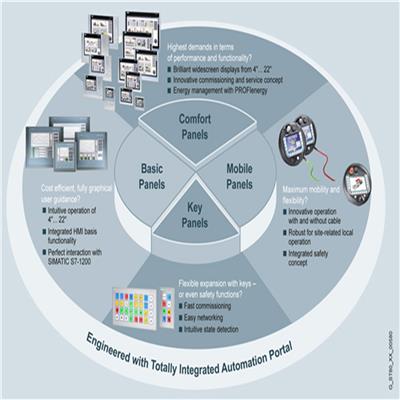MC-LookAhead OB
- 时间:2021-07-27作者:上海腾希电气技术有限公司浏览:94
Description
When you create a kinematics technology object as of V5.0 for S7-1500T Motion Control, the organization block MC‑LookAhead [OB97] is created automatically.
The movement preparation of the kinematics technology object is calculated in the MC‑LookAhead [OB97] organization block.
The MC‑LookAhead [OB97] is write-protected. The contents cannot be changed.
提示 Only one MC‑LookAhead [OB97] per CPUThe movements of all kinematics of a CPU are prepared in an MC‑LookAhead [OB97] organization block. The MC‑LookAhead [OB97] can only be created once. |
All jobs of the job sequence are prepared in advance within the MC‑LookAhead [OB97]. In this way, less time is required for movement preparation in the MC‑Interpolator [OB92] organization block and you can set a shorter application cycle of the MC‑Servo [OB91] organization block.
Block call and priority
The MC‑LookAhead [OB97] is not called cyclically according to the configured priority in the execution system of the CPU.
You configure the priority of the MC‑LookAhead [OB97] in the properties of the organization block under "General > Attributes > Priority". You can set values from 14 to 16 (default setting 15) for the priority. The priority of MC‑LookAhead [OB97] must be lower than the priority of MC‑Interpolator [OB92].
Cycle load
You can configure the maximum cycle load for the MC‑LookAhead [OB97].
You configure the maximum cycle load of the MC‑LookAhead [OB97] in the properties of the organization block under "General > Cycle load > Maximum cycle load". You can set values from 1% to 40% (default setting 20%) for the maximum cycle load.
Select the cycle load of the MC‑LookAhead [OB97] in such a way that the CPU can process all technology objects for Motion Control in one application cycle.
Process response
If the application cycle is not observed, overflows occur. Note the following response to overflows:
The CPU tolerates a maximum of three consecutive overflows of MC‑Interpolator [OB92].
The execution of an MC‑Interpolator [OB92] may only be interrupted by an MC‑Servo [OB91] call.
If more overflows or interruptions occur, the CPU switches to STOP mode.
You can find more information on the process response in the section "Operational Sequence and Timeouts".
上海腾希电气技术有限公司专注于西门子PLC,V90伺服,V20变频器等, 欢迎致电 13681875601
词条
词条说明
要快速查找所需信息,可对全部帮助主题进行全文搜索。操作步骤要在信息系统中搜索特定关键字,请按以下步骤操作:打开搜索区域。在“搜索内容”(Find what) 框中输入搜索关键字,或从下拉列表中选择一个较近搜索过的搜索词。可选:要查看搜索选项信息,可单击“...”。“高级搜索”对话框随即打开,并显示所有选项的总览图。可选:在“设备”(Devices) 选择框中,选择一个设备作为搜索过滤器。可选:在“
诊断中断 OB (OB 82)说明如果具有诊断功能的模块(已为其启用了诊断中断)检测到诊断状态更改,则它会向 CPU 发送一个诊断中断请求:存在问题或一个组件需要维护或两者都包括(到达事件)。没有问题或没有更多组件需要维护(离去事件)。操作系统然后调用 OB 82。OB 82 的本地变量包含逻辑起始地址和四字节的故障模块诊断数据(请参见下表)。如果未对 OB 82 编程,则 CPU 切换
WinCC 授权使用方法WinCC 软件受法律保护,且只能在具有有效许可证的完整状态下使用。 安装的每个软件以及所用的每个选件都需要获得有效的许可证,才能不受限制地使用 WinCC。从WinCC7.0开始,亚洲版(Asia)的WinCC实行硬狗授权的模式,即WinCC在使用的过程中既要检测系统里是否安装了匹配的授权文件,同时还检测LICENSE_KEY硬件狗是否插在电脑上。下面就如何正确使用Win
创建一个项目操作步骤要创建新项目,请按以下步骤操作:在“项目”(Project) 菜单中,选择“新建”(New) 命令。“创建新项目”(Create a new project) 对话框随即打开。输入一个项目名称和路径,或接受系统建议的设置。单击“创建”(Create) 按钮。结果新项目即会创建并显示在项目树中。
联系方式 联系我时,请告知来自八方资源网!
公司名: 上海腾希电气技术有限公司
联系人: 田礼科
电 话: 021-37660026
手 机: 13681875601
微 信: 13681875601
地 址: 上海松江上海市松江区广富林路4855弄星月大业**88号4楼
邮 编:
网 址: shtxjd.cn.b2b168.com
相关推荐
相关阅读
1、本信息由八方资源网用户发布,八方资源网不介入任何交易过程,请自行甄别其真实性及合法性;
2、跟进信息之前,请仔细核验对方资质,所有预付定金或付款至个人账户的行为,均存在诈骗风险,请提高警惕!
- 联系方式
公司名: 上海腾希电气技术有限公司
联系人: 田礼科
手 机: 13681875601
电 话: 021-37660026
地 址: 上海松江上海市松江区广富林路4855弄星月大业**88号4楼
邮 编:
网 址: shtxjd.cn.b2b168.com
- 相关企业
- 商家产品系列
- 产品推荐
- 资讯推荐