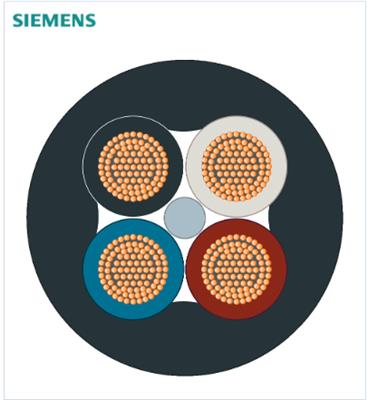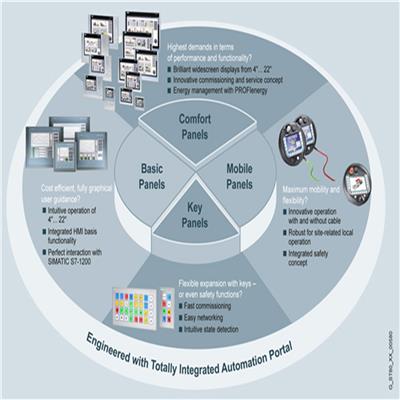Configuring Oversampling DQ operating mode
- 时间:2021-07-28作者:上海腾希电气技术有限公司浏览:140
上海腾希电气技术有限公司专注于西门子PLC,V90伺服,V20变频器等
词条
词条说明
执行离线/离线比较通过离线/离线比较,可以对两个设备的项目数据进行比较,也可对软件及硬件进行比较。进行软件比较时,可以比较不同项目或库中的对象。而进行硬件比较时,则可比较当前所打开项目或参考项目中的设备。此时,用户可确定自动比较所有对象,或手动比较单个对象。进行软件比较时,也可使用以下选项:对于不一样的对象,可通过相应操作消除不同之处。可设定进行比较的标准标准。这样,就可以随时将其它任何设备拖放到
管理读写权限启用 OPC UA 的 PLC 变量和 DB 变量如果 OPC UA 启用了 PLC 变量(默认设置),则 OPC UA 客户端对 PLC 变量和 DB 变量具有读写权限。对于已启用的变量,已选中复选框“可从 HMI/OPC UA 访问”(Accessible from HMI/OPC UA)。可在 TIA Portal 的设置中更改默认设置:“选项”(Options) 菜单中的命令“
按钮功能SET 按钮用于:重启加载新固件复位为出厂设置有关功能的详细说明,请参见设备操作说明。可在此页面中限制该按钮的功能。说明可用功能包括:重启/恢复出厂默认设置 (Restart/Restore Factory Defaults)禁用时,SET 按钮不能用于重启或恢复出厂默认设置。小心启动期间,按钮功能“重启/恢复出厂默认设置”(Restart/Restore Factory Defaults
NAT/NAPT 路由使用 NAT 进行地址转换菜单栏中提供以下控制元素:操作员控制元素功能 启用 NAT启用 NAT 规则编辑器。如果编辑器已启用,相应的规则可进行组态,并会在加载过程中传送到模块。由于会为 NAT 规则自动生成 IP 规则来启用在组态的地址转换方向上的通信,因此仅当通过有效 IP 防火墙启用高级防火墙模式时才能启用 NAT 规则编辑器。 上插规则将规则插入到
联系方式 联系我时,请告知来自八方资源网!
公司名: 上海腾希电气技术有限公司
联系人: 田礼科
电 话: 021-37660026
手 机: 02137660026
微 信: 02137660026
地 址: 上海松江上海市松江区广富林路4855弄星月大业**88号4楼
邮 编:
网 址: shtxjd.cn.b2b168.com
相关推荐
相关阅读
1、本信息由八方资源网用户发布,八方资源网不介入任何交易过程,请自行甄别其真实性及合法性;
2、跟进信息之前,请仔细核验对方资质,所有预付定金或付款至个人账户的行为,均存在诈骗风险,请提高警惕!
- 联系方式
公司名: 上海腾希电气技术有限公司
联系人: 田礼科
手 机: 02137660026
电 话: 021-37660026
地 址: 上海松江上海市松江区广富林路4855弄星月大业**88号4楼
邮 编:
网 址: shtxjd.cn.b2b168.com
- 相关企业
- 商家产品系列
- eps电源
- 主令电器
- 注塑机节电器
- 专业照明电器
- 转换开关
- 自动化仪表
- 自耦变压器
- 组合开关
- 负荷开关
- 感应开关
- 高压电器
- 高压断路器
- 高压接触器
- 高压开关设备
- 高压熔断器
- 隔离变压器
- 隔离开关
- 工控电器
- 功率测量仪
- 光电开关
- 伺服电机
- 特种变压器
- 通信电缆
- 通讯变压器
- 通讯电缆
- 同步电机
- 成套电器
- 充电器
- 触控产品
- 传感器
- 产品推荐
- 资讯推荐