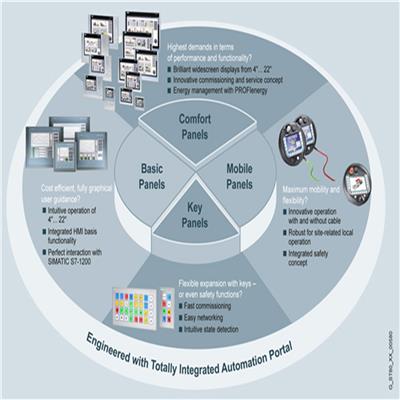Assignment of the feedback interface
- 时间:2021-07-28作者:上海腾希电气技术有限公司浏览:87
Feedback interface
The user program receives current values and status information from the X142 interface technology I/Os over the feedback interface.
The following table shows the feedback interface assignment:
列表: Assignment of the feedback interface
Offset from start address | Parameter | Meaning | ||
|---|---|---|---|---|
Byte 0 | STS_DI (DI0 to DI7) | State DI (DI0 to DI7) | ||
Byte 1 to 3 | Reserved | Must not be used | ||
Byte 4 to 7 | TEC_IN (DI0) | Timer DI: Byte 0, 1: 2nd TIME/OFF TIME (second input time stamp) Byte 2, 3: 1st TIME/ON TIME (first input time stamp) | ||
Oversampling DI: Byte 0 to 3: Oversampling value | ||||
Event/period duration measurement | Event measurement: Byte 0, 1: Reserved Byte 2, 3: Counter value | |||
Byte 8 to 11 | TEC_IN_EXT (DI0) | Time period measurement: Byte 0 to 3: Measured time period | ||
Byte 12 to 15 | TEC_IN (DI1) | See byte 4 to 11 | ||
Byte 16 to 19 | TEC_IN_EXT (DI1) | |||
Byte 20 to 23 | TEC_IN (DI2) | |||
Byte 24 to 27 | TEC_IN_EXT (DI2) | |||
Byte 28 to 31 | TEC_IN (DI3) | |||
Byte 32 to 35 | TEC_IN_EXT (DI3) | |||
Byte 36 to 39 | TEC_IN (DI4) | |||
Byte 40 to 43 | TEC_IN_EXT (DI4) | |||
Byte 44 to 47 | TEC_IN (DI5) | |||
Byte 48 to 51 | TEC_IN_EXT (DI5) | |||
Byte 52 to 55 | TEC_IN (DI6) | |||
Byte 56 to 59 | TEC_IN_EXT (DI6) | |||
Byte 60 to 63 | TEC_IN (DI7) | |||
Byte 64 to 67 | TEC_IN_EXT (DI7) | |||
Byte 68 | LEC (DI0, DI1) | Bit 4 to 6: Lost Edge Counter for DI1 Bit 0 to 2: Lost Edge Counter for DI0 Bit 3, 7: Reserved (must not be used) | ||
Byte 69 | LEC (DI2, DI3) | Bit 4 to 6: Lost Edge Counter for DI3 Bit 0 to 2: Lost Edge Counter for DI2 Bit 3, 7: Reserved (must not be used) | ||
Byte 70 | LEC (DI4, DI5) | Bit 4 to 6: Lost Edge Counter for DI5 Bit 0 to 2: Lost Edge Counter for DI4 Bit 3, 7: Reserved (must not be used) | ||
Byte 71 | LEC (DI6, DI6) | Bit 4 to 6: Lost Edge Counter for DI7 Bit 0 to 2: Lost Edge Counter for DI6 Bit 3, 7: Reserved (must not be used) | ||
Byte 72 | Reserved | Must not be used | ||
Byte 73 | Layout property | Specific value | ||
Byte 74, 75 | ZSW | SSL | Bit 12 to 15: Sign of life counter (slave sign of life) | |
--- | Bit 10, 11: Reserved (must not be used) | |||
SYNC | Bit 8: X142 interface is synchronized with user program | |||
Channel address | Bit 4 to 7 and 9: Number of the respective DI or DQ | |||
Channel mode | Bit 0 to 3: Operating mode of the respective DI or DQ | |||
Substitute value behavior
If the CPU is in STOP, the digital outputs (irrespective of any inversion set) return "0" (LOW level) as a substitute value.
Reading back the terminal state
STS_DI (offset byte 0 of the feedback interface) represents the logical channel status, taking account of any inversion configured.
Digital inputs
With digital inputs (DI, Timer DI, oversampling DI, event/period measurement), the value corresponds to the logical state of the digital input.
Digital outputs
With digital outputs (DQ, Timer DQ, oversampling DQ, pulse width modulation PWM), the value corresponds to the actual terminal state of the digital output. If the terminal state deviates from the controlled state, there may be an output driver short-circuit or defect.
提示 STS_DISignals are only reliably acquired over STS_DI if the level is significantly longer than the input delay + acquisition cycle of the digital inputs/outputs (X142). Example: If you operate the digital inputs/outputs (X142) as isochronous to the MC Servo in a cycle of 2 ms and a set input delay of 125 µs, the level duration must be > 2.125 ms. |
上海腾希电气技术有限公司专注于西门子PLC,V90伺服,V20变频器等, 欢迎致电 13681875601
词条
词条说明
设置发送时钟修改 PROFINET 设备的发送时钟的要求由于在 IO 系统中不得组态同步主站或 IRT(等时同步实时),因此该 PROFINET 设备必须为 IO 控制器。如果 PROFINET 设备不是一个同步主站 IO 控制器,则在设置发送时钟时需满足以下要求:IO 系统的设备毋须组态为同步从站或同步主站。IO 系统的所有设备必须为非同步。如果将 IRT 组态为同步主站 IO 控制器,则可在设
信号记录器提示只有与设备存在在线连接时才显示该页面。信号记录器显示设备所登录的无线蜂窝区的信号强度。显示值说明图形包含下列元素:滚动条借助该滚动条,可以浏览整个测量情况。为此,可使用“<>”按钮或者键盘上的箭头键。左侧栏在左侧栏中,根据颜色方案实时显示信号强度。颜色方案绿色 = 良好,黄色 = 中等,橙色 = 弱,红色 = 很弱x 轴x 轴显示测量过程(单位为秒)
OSPFv2 LSDB概述提示只有与设备存在在线连接时才显示该页面。链路状态数据库是管理区域内所有链路的*数据库。 它由链路状态广播 (LSA) 组成。 这些 LSA 中较重要的数据显示在该 WBM 页面中。显示框说明该表格包括以下列:Area ID显示 LSA 所属的区域的 ID。 如果 LSA 是外部连接,则显示“-”。LSA 类型 (LSA type)显示 LSA 类型。 可能的值包括:-
OSPFv3OSPF 版本 3 基于版本 2,并且仅配合 IPv6 使用。采用了很大部分的路由机构。OSPFv3 在 RFCs 2740 和 5340 中定义。在“Layer 3 (IPv6) > OSPFv3”中组态 OSPFv3。以下内容并未更改:路由器为与相邻路由器建立连接而遍历的状态。区域:骨干、存根区域、完全存根区域、次存根区域 (NSSA)路由器类型:内部路由器 (IR)、区域边
联系方式 联系我时,请告知来自八方资源网!
公司名: 上海腾希电气技术有限公司
联系人: 田礼科
电 话: 021-37660026
手 机: 13681875601
微 信: 13681875601
地 址: 上海松江上海市松江区广富林路4855弄星月大业**88号4楼
邮 编:
网 址: shtxjd.cn.b2b168.com
相关推荐
相关阅读
1、本信息由八方资源网用户发布,八方资源网不介入任何交易过程,请自行甄别其真实性及合法性;
2、跟进信息之前,请仔细核验对方资质,所有预付定金或付款至个人账户的行为,均存在诈骗风险,请提高警惕!
- 联系方式
公司名: 上海腾希电气技术有限公司
联系人: 田礼科
手 机: 13681875601
电 话: 021-37660026
地 址: 上海松江上海市松江区广富林路4855弄星月大业**88号4楼
邮 编:
网 址: shtxjd.cn.b2b168.com
- 相关企业
- 商家产品系列
- 产品推荐
- 资讯推荐