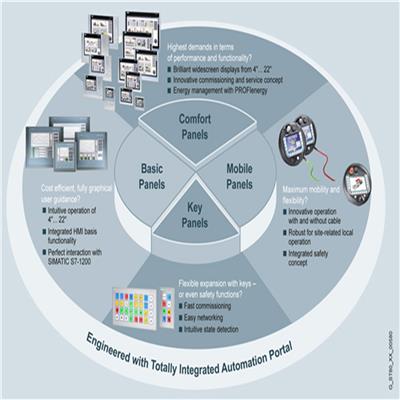Overview of isochronous mode
- 时间:2021-07-28作者:上海腾希电气技术有限公司浏览:133
Introduction
The SIMATIC Drive Controller supports isochronous mode for the following clock systems:
PROFINET IO interface X150
PROFIBUS DP interface X126
Technology I/Os X142
SINAMICS Integrated with PROFIdrive Integrated (always isochronous)
You can operate the clock systems separately or coupled on an isochronous basis.
Exception: Isochronous coupling of the PROFIBUS DP interface is not possible.
Independent isochronous mode
If you want to operate the clock systems separately in isochronous mode, configure a cycle time for each clock system and assign the clock systems to different process images, for example:
SINAMICS Integrated → PIP OB Servo [OB 91]
PROFIBUS DP interface X126 → PIP 1 of isochronous mode interrupt OB [OB 6x]
The clock systems are in this case not isochronous to each other.
提示 You cannot operate the X142 technology I/Os in isochronous mode separately from SINAMICS Integrated. If you want to operate technology I/Os X142 and SINAMICS Integrated in isochronous mode simultaneously, always set coupled isochronous mode. |
Coupled isochronous mode
In coupled isochronous mode, the relevant clock systems use a shared system clock.
The leading clock system provides its own system clock to the other clock systems.
The following table shows the possible combinations for coupled isochronous mode on the SIMATIC Drive Controller. The leading clock system for each combination is indicated.
列表: Possible combinations for coupled isochronous mode
PROFINET IO interface X150 | Technology I/Os X142 | SINAMICS Integrated | PROFIBUS DP interface X126 |
|---|---|---|---|
X (leading) | X | X | - |
X (leading) | - | X | - |
X (leading) | X | -1 | - |
- | X (leading) | X | - |
You configure coupled isochronous mode in STEP 7; see Setting the clock system.
提示 Isochronous coupling of the PROFIBUS interface with other clock systems is not possible. If you want to expand the drive configuration limits with distributed drive systems, connect those distributed drive systems over the PROFINET IO interface X150. Only the PROFINET IO interface X150 can be connected isochronously alongside the MC Servo to the clock system of SINAMICS Integrated and the X142 technology I/Os. |
上海腾希电气技术有限公司专注于西门子PLC,V90伺服,V20变频器等, 欢迎致电 13681875601
词条
词条说明
将 SCALANCE 设备组态为 IO 设备如果将 SCALANCE 设备组态为 PROFINET IO 设备并分配到 IO 控制器,则“编译”(Compile) 和“下载到设备”(Download to device) 功能只会将数据下载到可在基于 Web 的管理 (WBM)(系统、* 2 层、* 3 层、安全)中组态的 SCALANCE 设备。如果想要对设备的 PROFINET IO 设备数据
导出 TIA Portal 项目Teamcenter 快捷菜单中的“保存”(Save) 与“导出...”(Export...) 命令相互关联。快捷菜单“保存”(Save) 和“导出...”(Export...) 的状态取决于以下条件。Teamcenter 快捷菜单“导出...”(Export...)以下情况下,Teamcenter 快捷菜单“导出...”(Export...) 激活:所选择的 TI
组态在此页面中*设备对系统事件的响应方式。启用相应选项,*设备对事件的响应方式。要启用或禁用选项,请单击各列的相关设置。设置表 1 包含以下列:* 1 列说明设置对于表 2 的所有事件都有效。电子邮件 (E-mail) / 陷阱 (Trap) / 日志表 (Log Table) / Syslog / 故障 (Fau
在安全模块上激活 Web 服务器模块特定的功能该功能仅适用于 CP 343-1 Advanced/CP 443-1 Advanced 和 CP 443-1 OPC UA,请参见:“S7-300/S7-400/PC CP 的安全性”部分中的“在安全模块上激活 Web 服务器”部分。
联系方式 联系我时,请告知来自八方资源网!
公司名: 上海腾希电气技术有限公司
联系人: 田礼科
电 话: 021-37660026
手 机: 13681875601
微 信: 13681875601
地 址: 上海松江上海市松江区广富林路4855弄星月大业**88号4楼
邮 编:
网 址: shtxjd.cn.b2b168.com
相关推荐
相关阅读
1、本信息由八方资源网用户发布,八方资源网不介入任何交易过程,请自行甄别其真实性及合法性;
2、跟进信息之前,请仔细核验对方资质,所有预付定金或付款至个人账户的行为,均存在诈骗风险,请提高警惕!
- 联系方式
公司名: 上海腾希电气技术有限公司
联系人: 田礼科
手 机: 13681875601
电 话: 021-37660026
地 址: 上海松江上海市松江区广富林路4855弄星月大业**88号4楼
邮 编:
网 址: shtxjd.cn.b2b168.com
- 相关企业
- 商家产品系列
- 产品推荐
- 资讯推荐