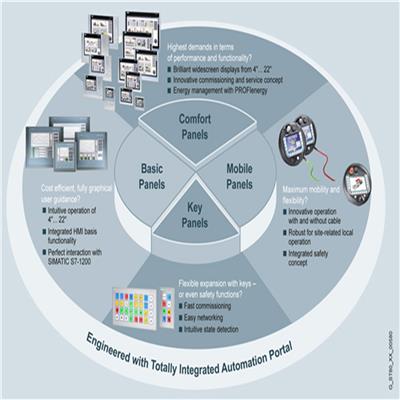CPU 1511F-1 PN
- 时间:2022-03-25作者:上海腾希电气技术有限公司浏览:215
上海腾希电气技术有限公司专注于西门子PLC,V90伺服,V20变频器等, 欢迎致电 13681875601
词条
词条说明
为安全模块组态 MRP要求安全模块处于路由模式下。针对要连接到 MRP 环网的接口组态介质模块。要连接到环网的安全模块接口已与相关环网管理器联网。如何访问该功能选择要编辑的安全模块。在所需接口的设置中,选择“Media Redundancy”条目。可组态参数参数含义可能选择MRP 域(仅在选择“MRP 客户端”介质冗余角色时)借助 MRP 域来* MRP 环网成员。 所有要连接到同一 MRP 环
角色提示只有与设备存在在线连接时才显示该页面。角色在此页面中,可创建在设备本地有效的角色。提示显示的值取决于已登录用户的权限。设置Role Name输入角色的名称。该名称必须满足以下条件:- 名称必须一。- 名称长度必须在 1 到 64 个字符之间。提示角色名不可更改在创建角色后,角色的名称便不可更改。如果角色的名称需要更改,则必须删除该角色并创建一个新角色。删除角色无法删除
S7-300/400 PROFIBUS CP 的固件下载S7-300/400 PROFIBUS CP 通过 CP 5612 或 CP 5622 下载固件如果所需的接口参数分配“FWL”或“FWL_FAST_LOAD”无法用于固件下载,请按照这些步骤操作:打开“设置 PG/PC 接口”程序。 可以在 Windows 操作系统的控制面板中找到该程序。根据操作系统选择接口参数分配,然后复制以下内容:-&
STEP 7-MicroWIN SMART V2.3软件的安装及使用
STEP7-MicroWIN SMART软件的安装及使用 经常有学员问我STEP 7-MicroWIN SMART软件安装包如何获取及安装,特地建立了这个文档,希望对初学者有所帮助。1.软件安装包如何获取截止到2017年九月止,STEP 7-MicroWIN SMART已更新至V2.3版本,个人认为V2.0是较经典的版本,V2.1就是个过渡版本,发布出来就有许多小问题,半年不到就出了V
联系方式 联系我时,请告知来自八方资源网!
公司名: 上海腾希电气技术有限公司
联系人: 田礼科
电 话: 021-37660026
手 机: 13681875601
微 信: 13681875601
地 址: 上海松江上海市松江区广富林路4855弄星月大业**88号4楼
邮 编:
网 址: shtxjd.cn.b2b168.com
相关推荐
相关阅读
1、本信息由八方资源网用户发布,八方资源网不介入任何交易过程,请自行甄别其真实性及合法性;
2、跟进信息之前,请仔细核验对方资质,所有预付定金或付款至个人账户的行为,均存在诈骗风险,请提高警惕!
- 联系方式
公司名: 上海腾希电气技术有限公司
联系人: 田礼科
手 机: 13681875601
电 话: 021-37660026
地 址: 上海松江上海市松江区广富林路4855弄星月大业**88号4楼
邮 编:
网 址: shtxjd.cn.b2b168.com
- 相关企业
- 商家产品系列
- eps电源
- 指示器
- 制动器
- 主令电器
- 注塑机节电器
- 专业照明电器
- 转换开关
- 自动化仪表
- 自耦变压器
- 组合开关
- 通信电缆
- 通讯变压器
- 通讯电缆
- 同步电机
- 脱扣器
- 万用表
- 网络变压器
- 温度仪
- 温控开关
- 发电机
- 发电机组
- 发电设备
- 防爆灯具
- 防爆电机
- 防爆电器
- 防爆工具
- 防爆开关
- 防雷器
- 热电偶
- 热电阻
- 产品推荐
- 资讯推荐